This Is How You Know It's Time to Replace Your Router

Chris Monroe/CNET
Let's face it: A new Wi-Fi router isn't the sexiest gadget to splurge on. Between the blinking lights and the ceaseless jargon and oft-misleading speed claims from companies, routers can be mystifying. But with our work, home and social lives increasingly tied to the internet, it's more important than ever to have a strong connection.
In general, experts recommend upgrading your router at least every five years. Make that every two to three years if you use lots of smart home gadgets, or if you make a regular habit of buying the latest laptops, phones and other primary Wi-Fi devices. That means there are probably lots and lots of us that would stand to benefit from upgrading to a new router in 2024. Here's how to wrap your head around all of that, and make the right upgrade at the right time.
A need for speed
A good router should be able to take full advantage of whatever internet speeds you're paying for -- but if your network seems more sluggish than you'd expect, then you'll want to take some steps to be sure that your router is, indeed, the culprit.
Sometimes, a simple reboot is all your network needs, so start with the obvious and unplug both your router and your modem, then plug them both back in. Dave Coleman, a Wi-Fi expert, author and Director of Wireless Networking in the Office of the CTO at Extreme Networks, the company that ran the Wi-Fi at Super Bowl 55, also recommends rebooting the Wi-Fi drivers on your phone, laptop and other important client devices.
"It's amazing how that'll solve like 90% of the problems, because the drivers are the interface between the radio and the operating system, and they can get discombobulated," Coleman says. "I know it sounds simple, but it's the first troubleshooting thing people should do."
It's also a good idea to try bypassing the router altogether, which you can do by wiring your computer directly to the modem with an Ethernet cable. Is that hardwired level of online performance noticeably better than what you're getting when you're connected wirelessly at a short distance, in the same room as the router? That's a clear sign that the router is falling short of your network's potential.
11 ways to make your Wi-Fi faster

There are few things that can infuriate a perfectly level-headed person as much as slow internet. That little buffering symbol can create sudden bouts of rage. A creeping webpage can make you feel like all hope is lost.Thankfully, there are a few steps you can take to ensure better, stronger Wi-Fi throughout your house, many of which won't cost you a dime.
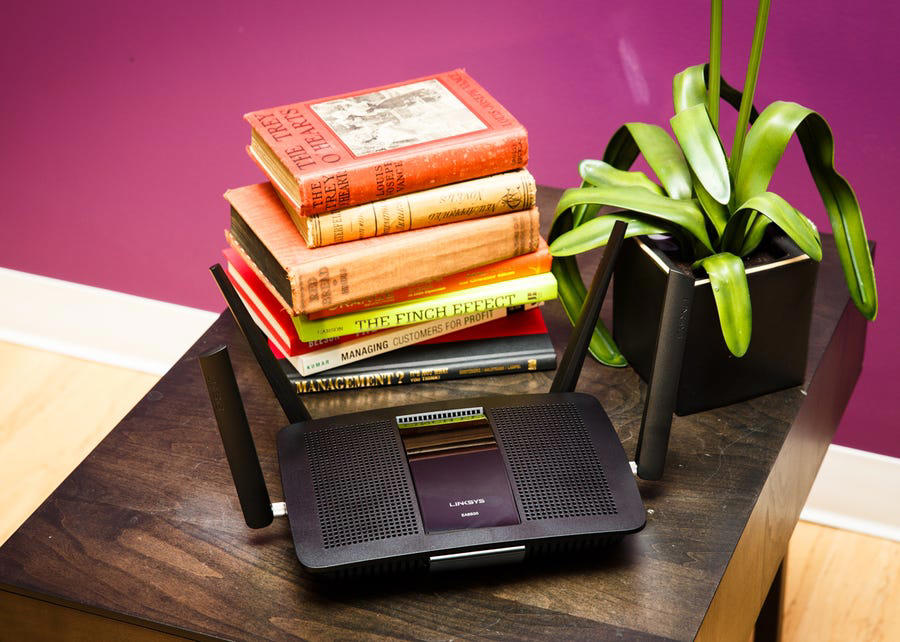
The position of the router in your home matters a great deal. If you have the router placed in a far corners of your home, chances are, you get spotty (or no) signal on the other end of the house.The ideal location of a router is as close to the center of your home as possible, in an open area, away from other electronics, with maximized visibility. The more walls, doors, and other obstructions near your router, the higher the chance of something interfering with your signal.It's also better to keep the router higher. Routers tend to spread signal downward, so if it's resting low or on the floor, you're not maximizing your coverage.

Routers come with one of two types of antennas, internal or external. If your router has two external antennas, try positioning them perpendicular to one another -- one pointing vertically and the other positioned horizontally.Reception between the router and your device is maximized when the receiver and transmitter are operating along the same plane, explains Alf Watt, a former Apple Wi-Fi engineer. Some devices have vertical antennas, others have horizontal. Having two antennas positioned perpendicularly ensures that the wireless reception is maximized.If your router has only one antenna or an internal antenna, it will take some trial and error. Try either positioning the antenna (or the entire router) vertically and horizontally to see if one way works better than the other.

If you live in a large multistory house or there is no way to centrally position a router, the next best solution -- short of running Cat 6 to multiple rooms -- is powerline network adapters.Powerline network adapters work in most modern constructions by utilizing the existing electrical wiring in the walls. Plug in an adapter near your router and connect it to your router via Ethernet cable. Plug in the second adapter in the room or area where you want coverage. From there, you can use another Ethernet cable to connect directly into your devices or into the Internet port on a second router.Powerline network extenders work in a similar way, but the second (or any additional) adapters emit a wireless signal strong enough for at least one small room.
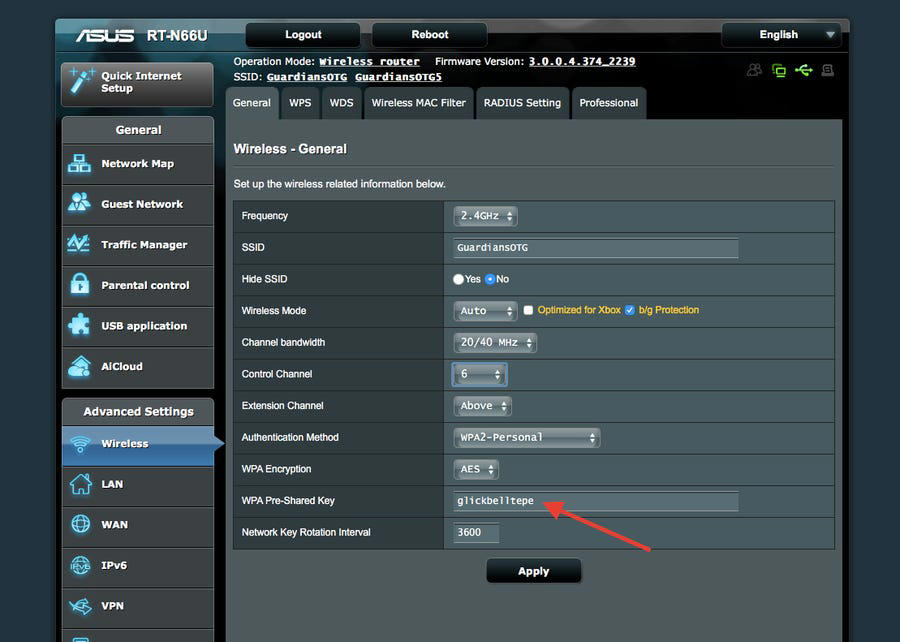
It may sound pretty obvious to some, but plenty of networks are left open and unsecured. Not only is this a potential threat to users of that network, it can also cause dramatic slowdowns, thanks to users who leech off open networks and hog bandwidth by streaming videos or downloading large files.Log in to your router's admin page by navigating to the router's IP address in a Web browser, then using the default credentials to sign in. This varies by brand, but it's generally very easy to find, often on the bottom of the router itself or in the produt manual. Choose WPA2 as the encryption method and select a passphrase -- something you can easily remember.Only share this password with people you trust to be on your network.
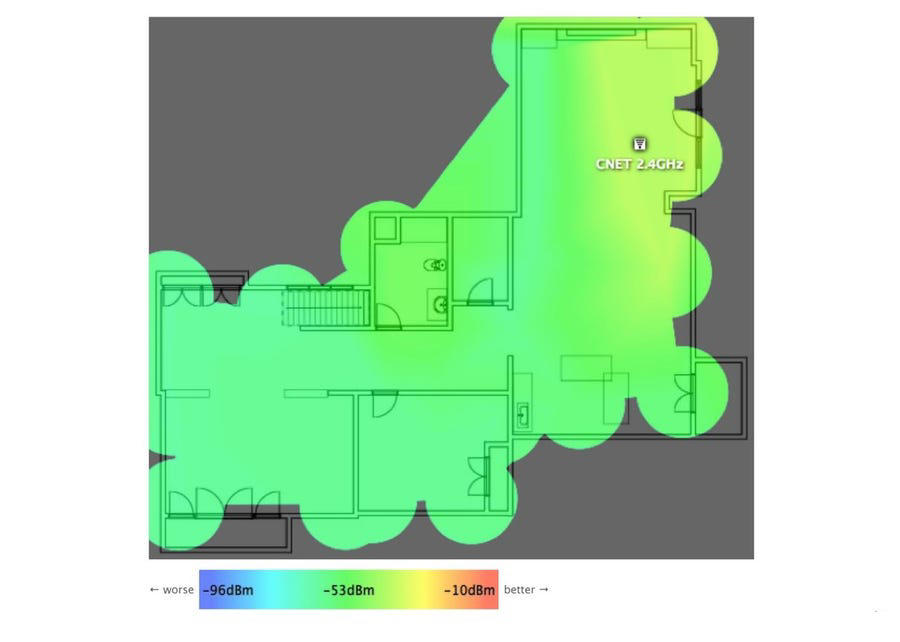
If you're unsure if there are nearby networks interfering with yours or what sort of coverage you actually need, you can download software that will show you everything you could possibly want to know about (or know what to do with) the wireless signals in your home.This software will allow you to see what your home's wireless heat map looks like and allow you see exactly what sort of coverage each room is getting. Equipped with this information, you can then reposition your router, antennas or powerline network adapters to eradicate particularly problematic areas.
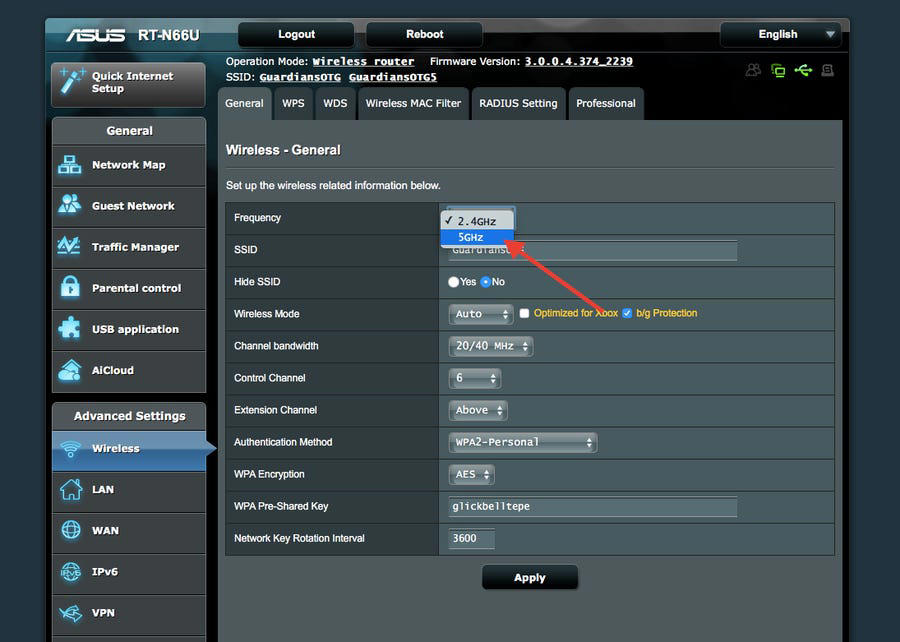
A problem you may not have previously considered is the frequency your router operates on. If you simply pulled it out of the box, installed it and never looked back, you probably grazed over the dropdown box that let you choose between 2.4GHz and 5GHz.If you have a ton of electronics in your home, the 2.4GHz spectrum can get pretty crowded. A former colleague at Pocketnow, Joe Levi, explains that Bluetooth devices, wireless peripherals and even some microwaves cause a lot of noise in the 2.4GHz spectrum.To cut down on the noise and drop-offs, consider switching your router to 5GHz in the administrator panel. If the option for both 2.4GHz and 5GHz is there, opt for that.
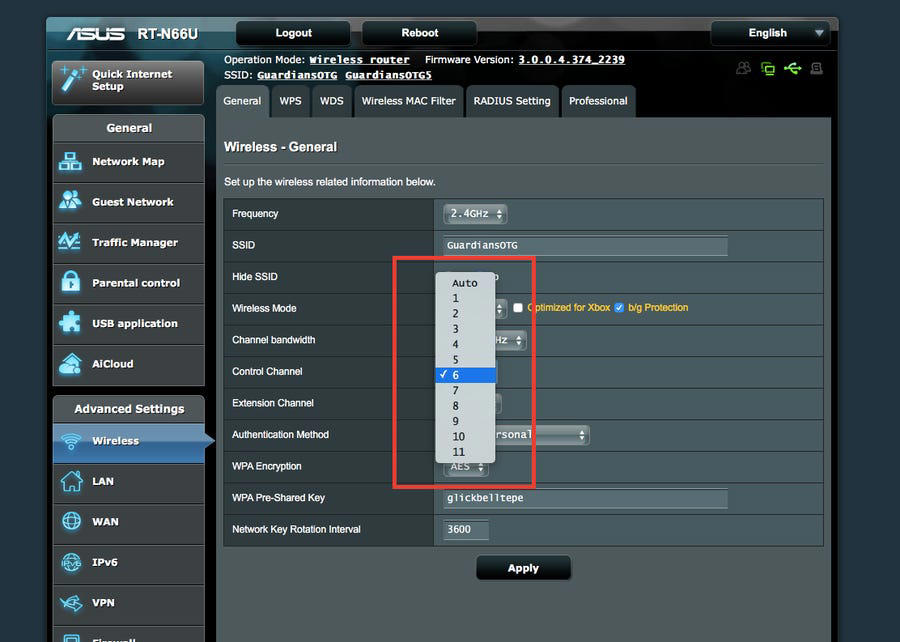
If you live in a crowded neighborhood or in an apartment and share a lot of the same signal space with your neighbors, choosing the right channel can cut down on interference and help speed things up a bit.For starters, channels 1, 6 and 11 are most frequently used in the 2.4GHz spectrum, as they are the only three channels that do not overlap one another. If you've switched to 5GHz, you have whole host of channels to choose from. The selection of channels varies by model.You can use an application like Wifi Analyzer on Android or WifiInfoView on Windows to analyze the nearby wireless signals and see which channels are being used the most. Mac has this functionality built in. Simply hold option and click the Wi-Fi icon in the menu bar, then select Open Wireless Diagnostics.It's worth nothing that many newer routers will automatically choose the least crowded channel upon rebooting, so pulling the plug may also switch the channel to a less crowded one.

If you're paying for fast home Internet and feel like you're not getting what you're paying for, the hardware on your end may be serving as a bottleneck.If it's been several years since you purchased your router (or modem/router combo), it's probably time to upgrade. Wireless and Internet technology have changed a great deal in the last decade, and many routers 5 or more years old do not support newer technology, such as Internet speeds in excess of 100Mbps.The easiest way to determine if your router is the culprit is to look up the model number and compare its specs with those of the Internet package from your ISP.

Powerline network adapters are almost always the better option to extend your wireless network's reach. However, they won't work across separate circuits.When you need to extend your network and power line network adapters won't do, the next best option is to put your old router to use and turn it into a wireless bridge. This is rather involved and will usually require you to install custom firmware on your router. Not to mention, the network speeds will be dramatically cut. But it might be the only way -- short of running a wire -- to get Wi-Fi on the outer limits or your property.

If all else fails, consider calling your ISP. Yes, it's usually one of the most unpleasant things you can do with your time, but it could save you hours, days or weeks of future frustration.If you've upgraded your Internet package and you're using hardware supplied by your service provider, they can get the right hardware in your hands. Time Warner Cable, for instance, recently rolled out its TWC MAXX upgrades in parts of Charlotte, North Carolina, which call for upgraded hardware. Without a newer modem and router, you may not experience the full effects of the free upgrade.If it's any other issue, they can usually help diagnose the problem and deploy a fix. Often, unfortunately, those solutions will come at the expense of your own purse.

If that comes up short, you may need to rethink your Wi-Fi. A mesh network covers holes that can develop in your Wi-Fi system by literally creating a blanket of signal across your home. Here's more about it.
If problems like those persist, try running some speed tests in various spots around your home using a few different devices -- both your phone and your laptop, for instance. I like the Ookla speed test, which is fast, free, reliable and easy to use -- you can run it in your browser by clicking here, or you can download Ookla's speed-testing app to your Android or iOS device, or even to an Apple TV. Whatever devices you use, those results should give you a clearer sense of whether the problem is tied to a specific client device or location in your home, or whether it's a bigger issue affecting everything.
With the numbers giving you a better understanding of the status quo, making some quick tweaks can give you a nice speed boost. Try repositioning the router to a spot that's more open and central within your home, preferably in a location that's as high as possible. While you're at it, adjusting the angle of the antennas might help boost the signal to specific spots around the house. It's also a good idea to blast the ports in the back and the airflow vents with a can of compressed air to break through dust build-up -- gunk like that can cause your router to overheat and its performance to dip.
None of that worked and your internet still stinks? Yeah, you probably need a new router.
Upgrading to the next generation
Router technology and security are always improving, and we've seen some significant jumps in the past few years with the arrival of Wi-Fi 6, Wi-Fi 6E and, in the past several months, Wi-Fi 7. Generational advances like those leave yesterday's routers in the dust, so it's worth upgrading to a router that supports them as soon as it makes sense for you to do so -- even if the one you're using now is still getting the job done.
Outside of that, the mere fact that so many of us are spending so much more time at home these days makes the idea of upgrading your router even more compelling.
"People are running into problems where Mom's trying to do a Zoom call, but it goes south, because the kids are upstairs streaming Netflix videos," Coleman says. "That's one sign that you might need to upgrade your Wi-Fi network."
Upgrading to Wi-Fi 6, a newer generation of Wi-Fi that's better suited for dense, crowded environments where you have lots of devices competing for bandwidth, is definitely one way to give your network a boost. And with the arrival of Wi-Fi 7 in 2024, you can now find Wi-Fi 6 and 6E devices for significantly reduced prices.

The Asus ZenWiFi AX is one of our top mesh router recommendations. Tyler Lizenby/CNET
Making the jump to mesh
Is your connection strong in some places throughout your home, but weak or nonexistent in others? If so, upgrading to a mesh system, which uses multiple devices to extend the range of your network and spread a steadier signal throughout your entire home, might be one of the most meaningful tech upgrades you can buy into.
Mesh routers have been around for several years now, but it's only in the last year or two that we've seen decent options available for less than $300. Now, in 2024, you've got plenty of systems to choose from, with prices ranging from entry-level models that cost as little as $150 or less to top-of-the-line systems that cost as much as $1,000.
For my money, the best strategy for that spectrum of mesh options is to aim for the middle ground. Tri-band design, which adds in a second 5GHz band to serve as a dedicated backhaul channel for transmissions between the main router and its satellites, has been the biggest difference-maker in my tests, and it's worth paying a little extra for it.
Your router can't work miracles
One last point: It's important to understand that your router doesn't generate speed or bandwidth -- it takes whatever bandwidth you're paying for from your internet service provider and sends it out into your home so that wireless devices can connect. If that incoming bandwidth is limited to begin with, there's really not much your router can do about it.
Eventually, improvements to things like satellite internet and continued 5G and fiber deployments should help bridge the bandwidth gap in parts of the country that lack access to high speeds. But until that happens, paying extra for an upgraded router is probably overkill.
"I wish there was an answer to say, 'Yeah, you could upgrade your router, and that'll solve your bandwidth problem on the ISP,'" Coleman says. "But the answer is not really."
In a "small pipe" situation like that, Coleman's recommendation is to focus on conserving your bandwidth -- especially in the situation he described earlier, where Mom's work calls are dropping due to the kids' Netflix habits. His suggestion: Look for a router with good parental control settings.
"If you're a parent, you can do time settings and firewall settings to restrict access of certain kinds of applications, as well as certain times when certain individuals could use it," Coleman says. "My kids are grown now, but I used to do it back in the day!"
