Apple's AI for iPhone Just Showed Google How It's Done
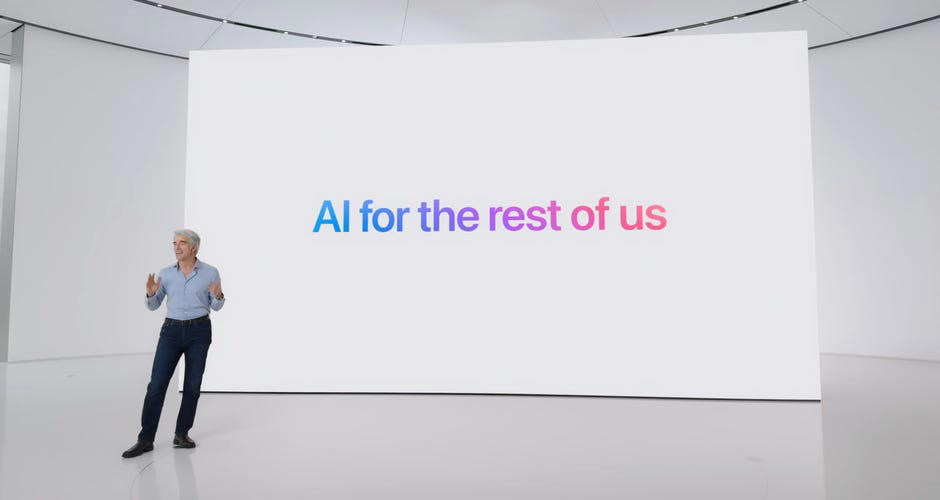
Apple/Screenshot by CNET
Apple just unveiled its new Apple Intelligence AI tools on the iPhone, iPad and Macs at its WWDC 2024 keynote. Google's I/O event a few weeks earlier focused purely on AI, but Google's approach to the topic was a hot casserole of nonsense that left me, a tech journalist of 13 years, scratching my head. Apple took a different approach in how it talked about AI.
Presenters at Google I/O threw around a wild amount of info, including a whole host of new brand names to figure out. Gem, Gemma, Gemini, Veo, Astra, Learn LM -- I sat through Google's event struggling to even understand which thing does what, let alone why I should care about any of it. I ended my working day feeling out of my depth and like the tech world had left me behind.
And while Apple talked a lot about how its host of new AI features will work across all its platforms, it did so in a way that actually made sense. It took a "show, don't tell" approach by giving real examples of what its new features will actually do and, crucially, how you'll benefit from using them.

We were given demos on how to ask the new AI-powered Siri to "make my photo pop" before seeing an image receive auto-edits. Or how the on-screen awareness allows you to just say "add this address to Mike's contact card" when Mike texts you a new address. All of Apple's examples were clear, understandable and showed how Apple continues to succeed in taking a customer-focused approach.
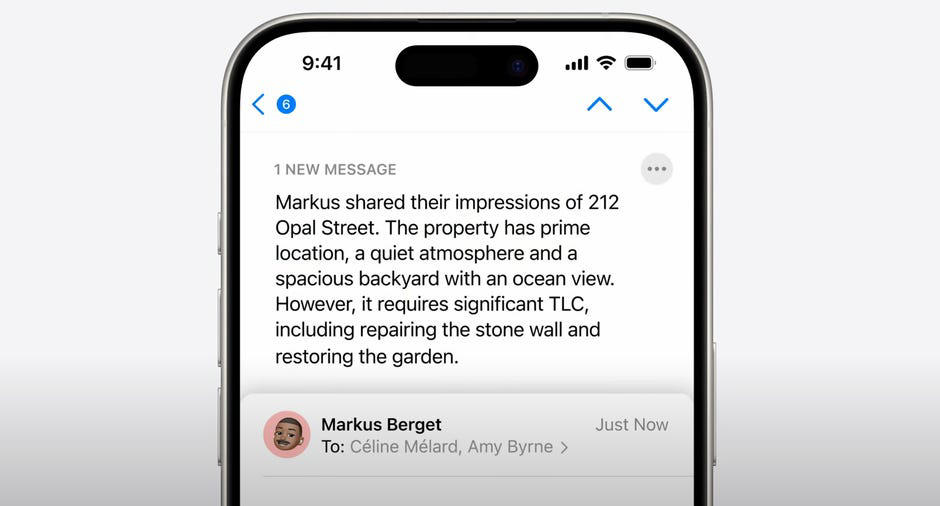
Apple showed real, practical examples of its AI tools in use. Apple/Screenshot by CNET
Both Google's I/O and Apple's WWDC are fundamentally developer-focused events, designed to tell industry professionals about these updates so they can then roll them out to users. Google's event was so pro-heavy, however, so full of jargon and assumed knowledge, that it alienated consumer tech fans like me. As a result, I'm not excited about Google's AI promises -- simply because I don't really know what they are. And that means I may be less inclined to use Chrome or Gmail or to buy an Android phone that makes use of its AI tools -- which is Google's whole mission.
Apple's keynote instead spoke to me, directly, not via indecipherable developer-talk. Tim Cook called AI on Apple devices "personal intelligence" and it felt just that, while the impactful slogan "AI for the rest of us" appeared on screen behind Craig Federighi, almost as a callout to Google's impenetrable event.
But more than that, Apple focused on issues that matter to me as a consumer. There was a lot of talk around privacy in AI, how my data will be protected and even things like the emphasis on cartoon-style generative images of your friends and family, rather than attempting photorealistic images, which would be both creepy as hell and potentially extremely problematic.

Google even kept its own count of how many times it said "AI" although by our count the number was even higher. Google/Screenshot by CNET
Apple still talked directly to its developers, explaining for example that the SDK for its ChatGPT integration will be available to be used in different apps, but it still did so in a way that left me feeling exactly why this would be beneficial when I use my iPhone.
At the end of Apple's event I felt like I knew what had happened. I understood the upcoming products, and more than that, I'm excited to try them. I may well be excited to try Google's products once I get to know them, but Google was so busy tripping over itself in the 140 times it said the words "AI" in its keynote that I feel like it forgot to tell me what those products even are.
By sticking to its customer-first approach, Apple has been able to break through the jargon and actually tell me why I should care, and in the constantly developing, endlessly confusing world of AI, that's a huge win for Apple.
Do You Know About These 17 Hidden iOS 17 Features?

Even though Apple is expected to announce its next mobile OS update soon, there's plenty left to explore in iOS 17.If you want to take a closer look at some of the lesser-known features and settings in iOS 17 right now, here's what you need to know.
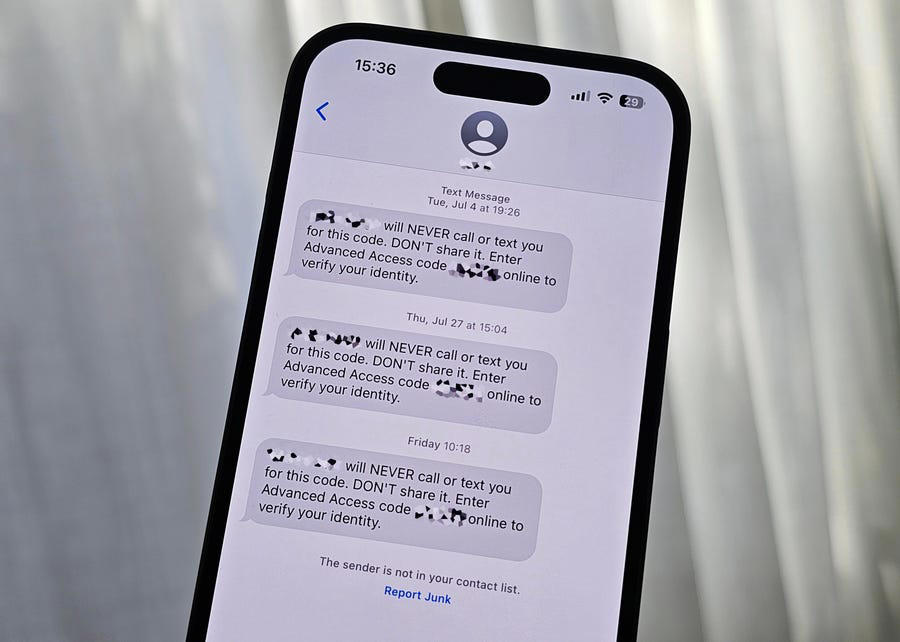
The verification codes you receive when attempting to sign in to your various accounts can quickly clutter up your text messages and email. Sure, you can always manually delete each code, but that takes too much time. iOS 17 now has a setting that automatically deletes your verification codes after you've entered them.

It took a while for this feature to pop up, but Apple now lets you download and use offline maps on the Maps application on iOS 17. Now you can more easily navigate roads, highways and tunnels -- even if you don't have internet.

If you tap on a widget on iOS 16, you'll be transported to the corresponding application. For example, if you tap on the weather widget, you go to the weather app. That makes sense.With iOS 17, however, a few widgets -- including for Apple Music and Home -- are interactive, meaning you can control the app directly from the widget. In the Apple Music widget, you can pause and play songs as well as browse through your recently played music. Once iOS 17 is released to the general public, you can expect third-party developers to integrate interactive widgets into their apps as well.

Instead of a jarring or silent jump from one song to another, you can now enable a cross-fade effect between songs in Apple Music on iOS 17. If you're on aux duty, this feature is a must-have.
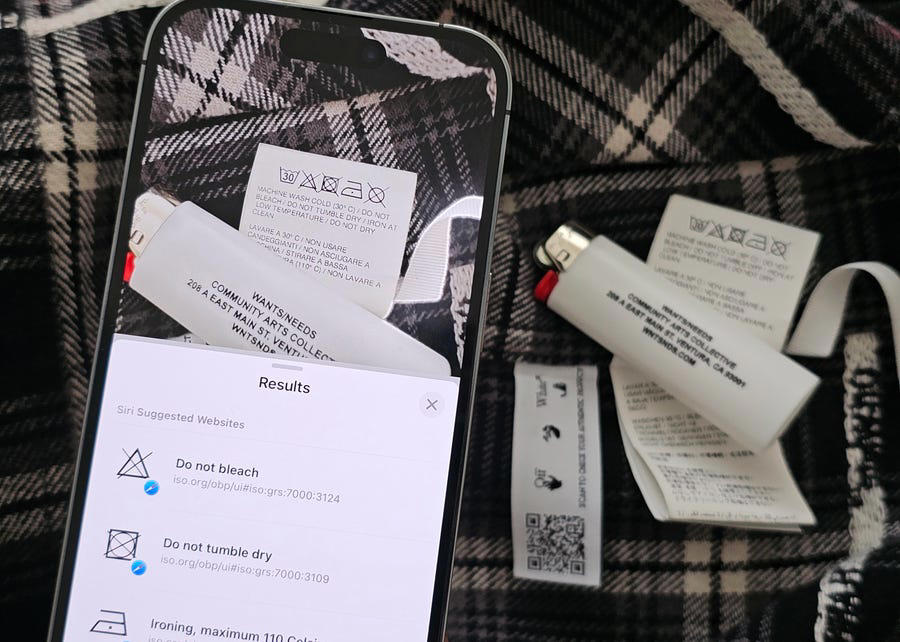
The laundry codes on your clothes are there to guide you when it comes to washing and drying, but if you have no idea what these symbols mean, they might as well be hieroglyphics.iOS 17 brings a new feature that allows you to quickly decipher laundry codes. All you need to do is take a photo of the tag and use Visual Look Up, a built-in Photos tool that can identify words, plants, monuments and other objects and provide you with information about them.
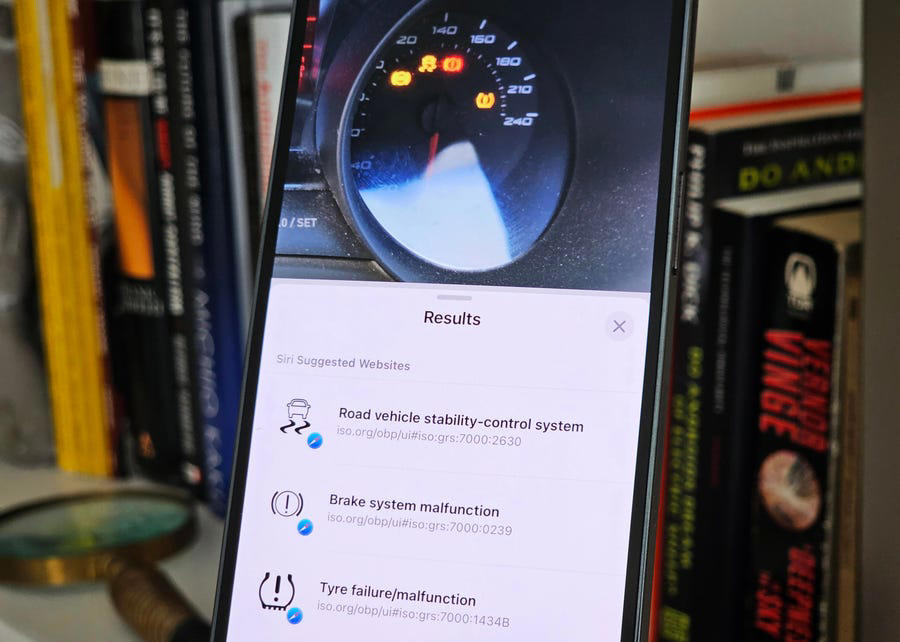
Visual Look Up doesn't only identify laundry codes. It also can analyze any possible warning lights on the dashboard of your car. Again, all you need to do is take a photo and check out what Visual Look Up has to say about your warning lights. Maybe it's time to get those brakes checked.
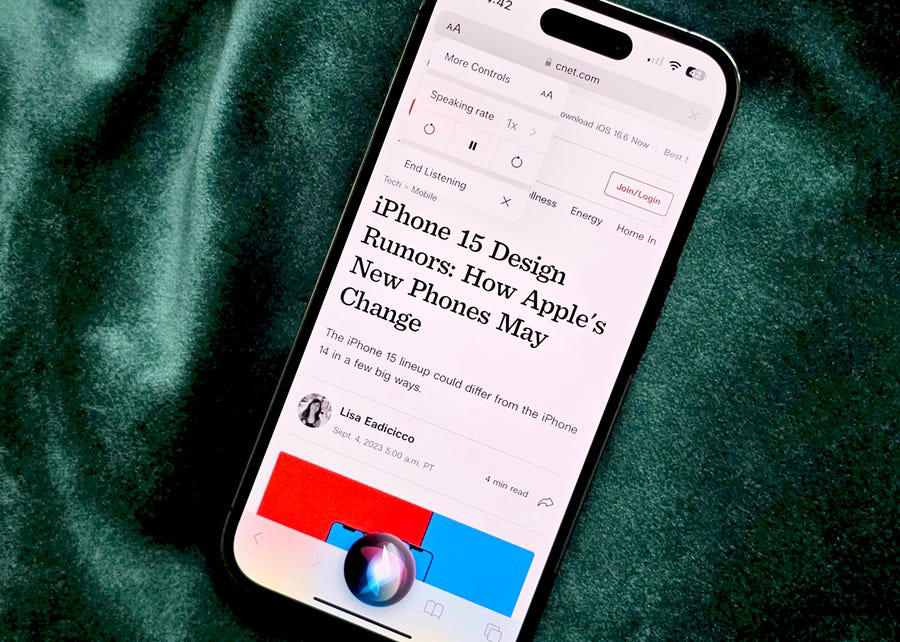
Over the last decade, podcasts have steadily risen in popularity, and for good reason. They're easy to digest, and you can listen to a podcast anywhere, even while driving.If you're a fan of podcasts, you'll probably enjoy a new iOS 17 feature that lets you ask Siri to read news articles, informational sites or anything else in Safari out loud. No reading required.
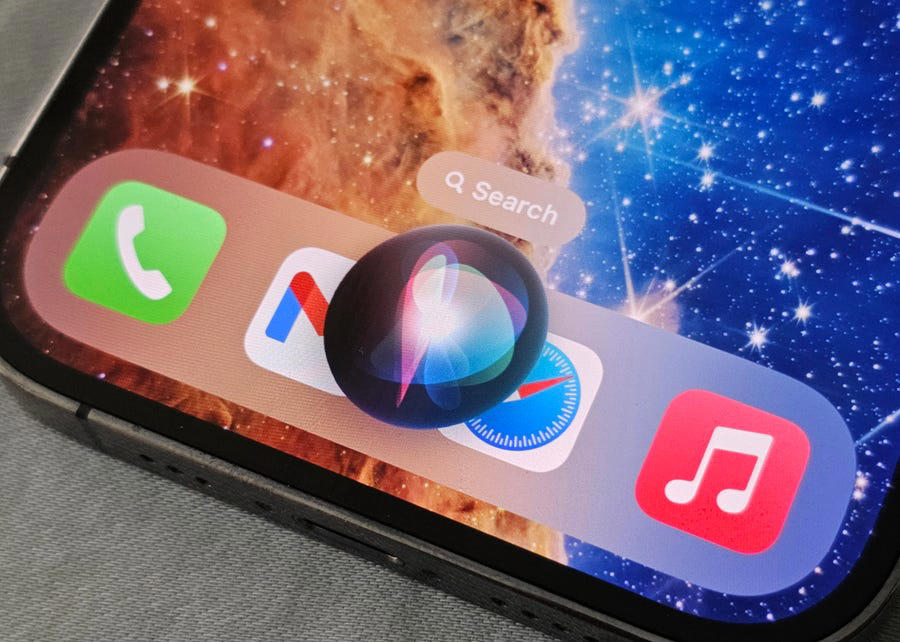
Siri has gotten a slight makeover on iOS 17, including two new features that will definitely change how you interact with the personal voice assistant.For starters, you no longer need to say, "Hey, Siri" to trigger Siri. You can just say, "Siri." And you can ask Siri for back-to-back requests. For example, you could say something like, "Siri, give me directions to the gym and play my gym playlist."
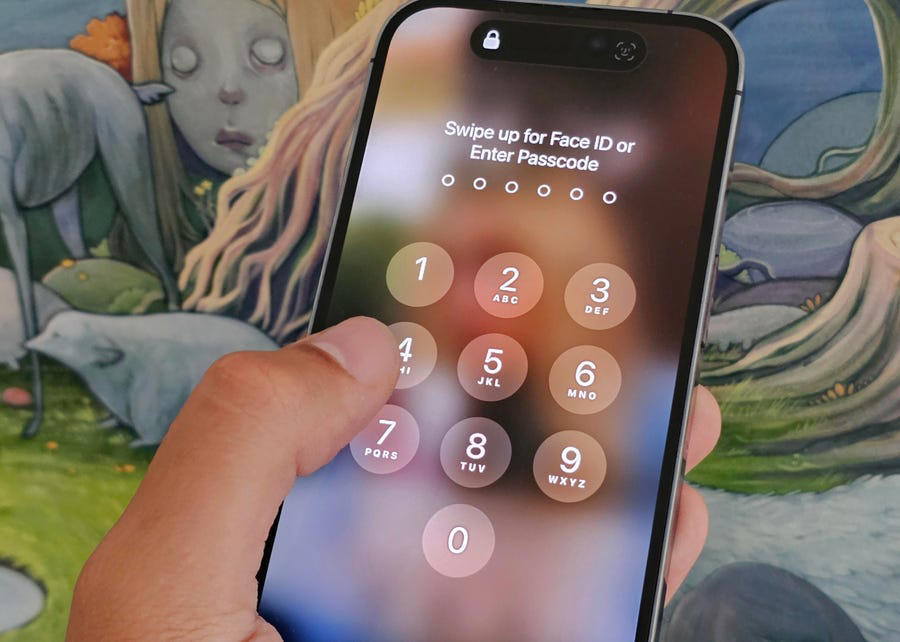
If you make a password change to one of your accounts, your new password is most likely stored in the cloud so that you don't have to remember it. You can't do the same with your iPhone passcode.Before iOS 17, if you forgot your passcode, your only way back in was to completely wipe your iPhone. Now, if you forget your passcode, you can use your old passcode to get in -- but only for 48 hours after you create a new passcode. So act fast.

If you're tired of copying and pasting passwords in your text messages to share with your loved ones, iOS 17 has a new feature that allows you to create a group to quickly share passwords and passkeys, across their devices.

You need to find a specific message, in a thread filled with thousands of messages -- on a phone with hundreds of message threads. Sure, you could scroll and scroll and scroll, but iOS 17 has made searching in the Messages app way more powerful.You can now filter your searches by contact, link, photo, location and more, to quickly find what you're looking for.

If you lend your phone to a family member, particularly a kid, you may well want to see what they've been browsing. Really sneaky kids might know that private browsing doesn't record a history.On iOS 17, you can now enable a setting to require Face ID or a passcode to access private browsing in Safari.

The Control Center on your iPhone is a hub where you can quickly take various actions with a single tap, like turning on your flashlight or enabling dark mode. With iOS 17, you'll now also be able to ping your Apple Watch.
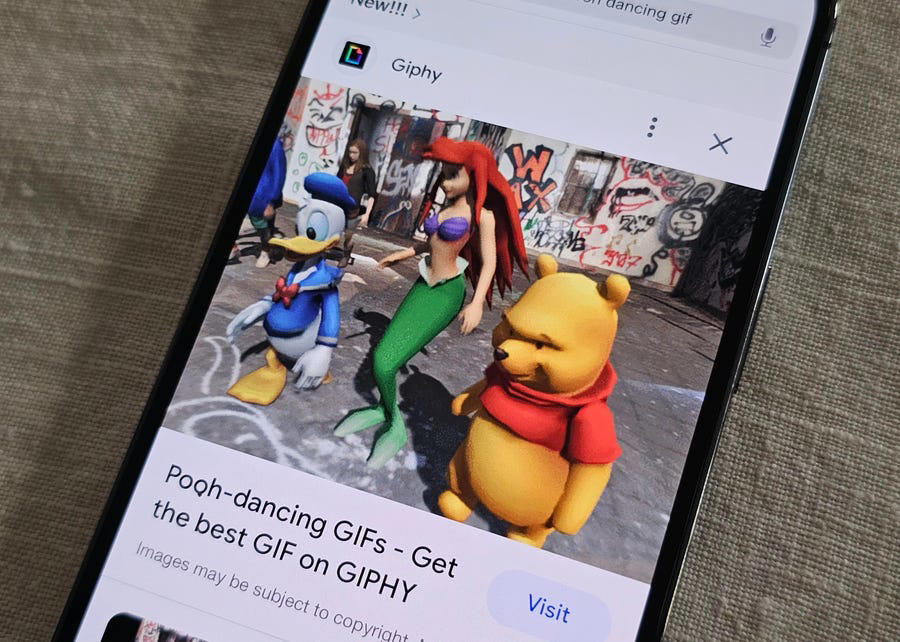
GIFs can be wildly distracting when you're browsing through your phone -- browse through an article (even ours sometimes) and sometimes you'll be attacked with animations from all sides.If you're looking to minimize the madness on your iPhone, iOS 17 now has a setting that allows you to stop GIFs from autoplaying in Safari.

Cropping a photo or video is relatively simple on the iPhone -- but the process is getting easier thanks to iOS 17. Instead of going into edit mode, you can now simply zoom into a photo and then hit the new Crop button that appears to resize an image to exactly what you see on your screen.
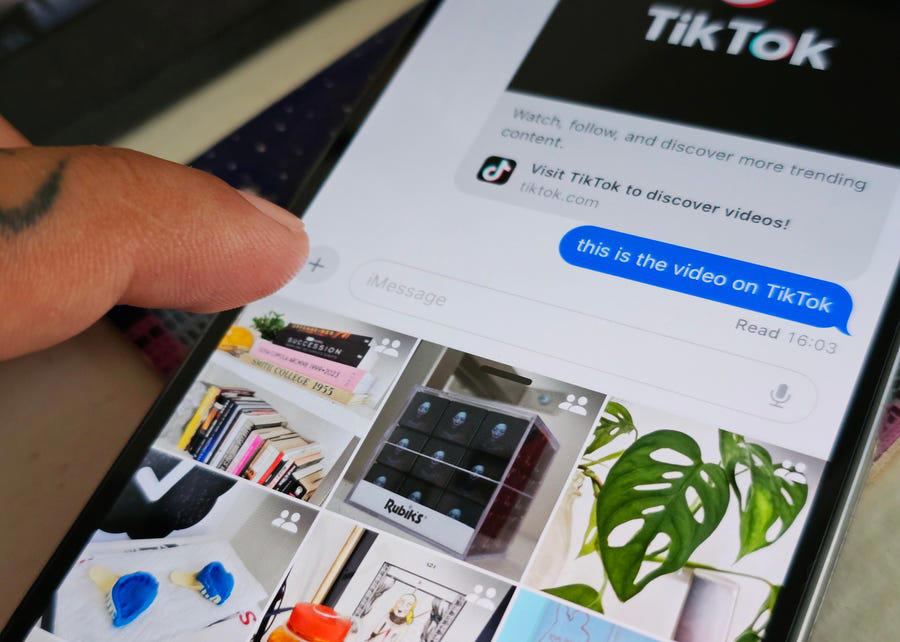
There's a new way to access your applications directly from Messages, with a + icon that quickly brings up options like camera, stickers, location and more. However, if you're only interested in accessing your photos, to send via text, you can just press and hold down on the + to quickly access your most recent photos.

The same way that you can autofill text verification codes now from your keyboard, with iOS 17 you can also do that but with email verification codes. You must set up your email with the Mail app for this to work.
