
Eve looks at a glowing object.
Upcoming action game Stellar Blade is set to launch exclusively on PS5 on April 26, 2024. Developer Shift Up recently released a demo to give us all a taste of what’s expected on release. Thus far, it’s shaping up to be a promising action title with, um, interesting character design choices.
Stellar Blade also has a healthy number of settings to tweak, from simple but effective difficulty options, to HUD display settings, and more. I’ve rounded up a few standout settings you’ll want to consider messing with to tailor Stellar Blade to your liking, ranging from gameplay settings to visual tweaks.
Mandatory: Set Auto-Loot Items On
Stellar Blade’s got a buncha items you’ll need to pick up from crates. By default, you need to hold R2 to pick them up. That’s silly; don’t do that.
Instead, you should navigate to Settings > Gameplay in the menu and turn “Auto Loot Items” on.
Story Mode’s Assist, Explained
Eve, Stellar Blade’s protagonist, has a ton of combos and intricate battle moves. Story Mode is the game’s easier difficulty level and it includes an assist option called “Action Assist.” If you’re a newcomer to action games, you may want to leave this on. When activated, you’ll be given a circular prompt that slows down time during certain moments in combat, letting you time your moves more carefully.
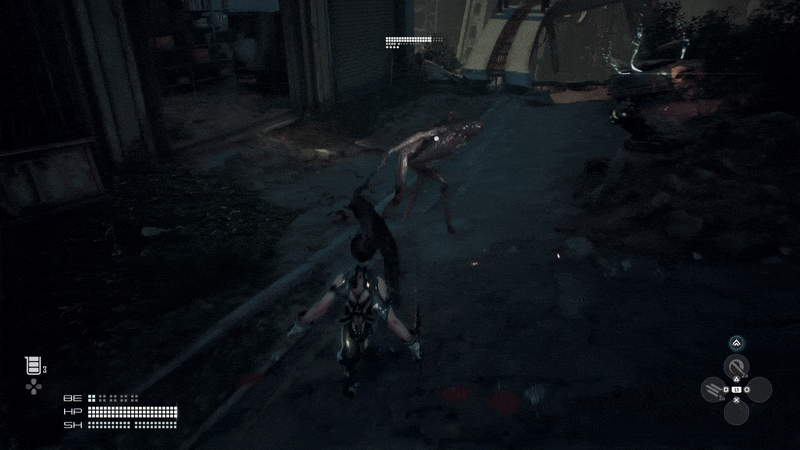
Eve dodges an enemy attack by following a circular assist prompt.
If you just want to dial back the difficulty a touch from normal to get the hang of the game before moving on to the regular difficulty (which you can change at any time, it just sends you back to your last save), I recommend turning Action Assist off.
Controller speaker
Certain sounds from Stellar Blade will erupt out of your DualSense controller on default settings. If you want your gamepad to behave like a Fisher Price toy, that’s cute. Otherwise, you can turn this off, as various sword sounds will erupt during combat which you may find distracting. Navigate to Settings > Sound > Controller Speaker to change this.
On a related note, you can also turn off the Adaptive Triggers in the Controls setting as well, if you find their feedback to be distracting.
Vibration setting
Stellar Blade really likes making that DualSense controller vibrate. Fun though that may be, I found it a little too distracting in my time with the demo. I chose to bring the vibration down to a 7. You’ll find the vibration slider in Controls > Vibration.
Other controller settings worth tweaking
There are a number of other controller settings you may wish to mess around with, including a slider for Aim Correction and a toggle for “Auto lock-on when attacking” (I prefer to leave this on).
In Accessibility, scrolling all the way down also reveals an option for Quick Time Events (QTE) to automatically succeed. Turn this option on because it’s 2024.
HUD options
You have three main options for showing your HUD in Stellar Blade: turning it off completely, having it on during select moments, and always on. Power gamers may wish to have the latter turned on. I don’t recommend turning the HUD off completely, though. Dynamic (which is default) is a perfectly fine setting.
But that’s not all! You can change the size of the HUD and even apply a drop-shadow. I recommend setting the HUD to “Large” if you’re playing on a giant screen. It doesn’t take up too much real estate and it’s much easier to read this way.
Graphics options compared
Most people will be fine with the default graphics settings in Stellar Blade. Out of the box, the game will leave you on “Balanced Mode” which aims for a 60FPS frame rate with a resolution that moves between 1080p and 1440p. Note that it’s not a perfectly stable 60 frames per second image. You will get drops, but based on what’s available in the demo currently, the experience remains relatively close to 60FPS most of the time.

Three images lined up show differences in graphics options in Stellar Blade.
Performance mode will bring you to 1440p with a virtually unwavering 60 frames per second. This may be a great option when the full game comes out and you just want to focus on your combat skills, but I found the image to look a touch too soft for my tastes, particularly for a first-time experience.
Finally, Resolution Mode will flex your 4K TV’s pixel density, but it does result in a 30 frames per second performance. Stellar Blade probably isn’t the kind of game you want to sacrifice frame rate for. And in the demo’s murky grayish environments, the lower framerate feels even worse.
Opinions on this may change, however, when that PS5 Pro eventually arrives.
Other visual settings worth adjusting
You may also want to adjust the motion blur and Eve’s ponytail length. While by default, Eve has incredibly long hair that does look kinda cool, it can also be a little distracting. Not to mention it’s way too stringy. Girl needs a new brand of conditioner. Eve’s hair options are in Settings > Gameplay.
I also like turning the Motion Blur down a bit. You can find that (as well as a slider for Camera Shake intensity) in Accessibility.
Stellar Blade’s demo is pretty short, but it gives you a nice slice of what to expect when the game arrives in late April. We’ll update these settings to reflect the full game when it launches. As a final setting tip, I advise turning whatever-the-hell music they packed in this game all the way down and, I dunno, listening to this year’s Job for a Cowboy or something instead.
For the latest news, Facebook, Twitter and Instagram.
News Related-
AWS and Clarity AI to use generative AI to boost sustainable investments
-
Ref Watch: 'Enough' of a foul to disallow Man City goal vs Liverpool
-
Day in the Life: Ex-England rugby star on organising this year's Emirates Dubai Sevens
-
Pandya returns to MI, Green goes to RCB
-
Snowstorm kills eight in Ukraine and Moldova, hundreds of towns lose power
-
‘This is why fewer Sikhs visiting gurdwaras abroad’: BJP after Indian envoy heckled in Long Island
-
Inside a Dubai home with upcycled furniture and zero waste
-
Captain Turner aims for Pitch 1 return as JESS bid to retain Dubai Sevens U19 crown
-
No Antoine Dupont but Dubai still set to launch new era for sevens
-
Why ESG investors are concerned about AI
-
Your campsite can harm the environment
-
Mubadala, Saudi Fund deals on US radar for potential China angle
-
Abu Dhabi T10 season seven to kick off with thrilling double-header
-
Eight climate fiction, or cli-fi, books to consider before Cop28
