Slow Connection? Bandwidth Hogs Nearly Cut My Wi-Fi Speeds in Half

Before settling for slower speeds that limit your Wi-Fi devices, consider these tips to improving your connection. Getty Images
We've all experienced the bandwidth blues at some point. Maybe you’ve noticed intermittent drops in video quality on the TV while browsing TikTok videos on your phone. Perhaps your online game starts lagging when someone in the other room jumps on a video call.
Such occurrences are less random than you may expect as certain tasks take more of a toll on your Wi-Fi than others. I ran a few informal tests to see how my home internet would hold up to common levels of activity. Streaming slowed my network about as expected, but downloading a large file took a bite out of my connection, more than I thought it would.
If you're like me and want to limit these bandwidth hogs from disrupting your Wi-Fi, you'll find ways to improve your connection further down the page.
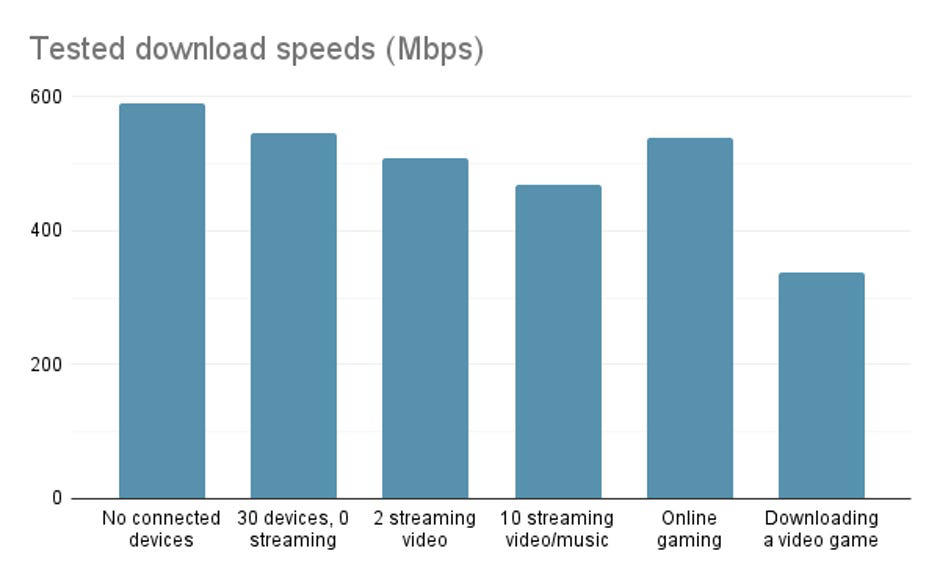
Streaming brought my speeds down, as I thought they would, but downloading a video game is what cut into my connection the most. David Anders
Putting my internet connection to the test
When I disconnected all devices (around 30) from my network save for the one I used to run a speed test, Wi-Fi download speeds averaged around 590Mbps over three consecutive tests. For context, I have a fiber-to-the-home service with speeds up to 1Gbps.
Once I reconnected everything, average speeds dipped by around 8% to 545Mbps. Nothing was actively streaming, but a few Wi-Fi cameras, a smart doorbell and a smart speaker or two were standing by for action.
Next, I kept all devices online while Netflix ran on one TV and YouTube on another, each at 4K resolution. I got average speeds of 509Mbps, roughly a 15% drop in Wi-Fi speed.
Unimpressed, I set up various kinds of stream (4K videos, music on a computer and smart speaker, live camera feed on a tablet) on 10 devices at once. The drop was more extreme this time, down to 468Mbps, cutting my Wi-Fi speed by nearly a quarter.
I then stopped the streams and tested speeds while gaming online and downloading a video game. The gameplay had little effect on my speeds, but downloading a game approximately 18.5GB in size took quite the toll on my connection, dropping my Wi-Fi speed by roughly 42% to 339Mbps, the most of any activity I tested.
My home experiment wasn’t in a controlled environment and there are a number of factors that could have affected the results. Still, there was no doubt my Wi-Fi speeds took a hit with each increase in device activity.
What’s hogging the bandwidth?
Idle activity, even across 30 devices, had little impact on my Wi-Fi speeds, less than a 10% dropoff. On the other hand, streaming -- which is a form of downloading even though you aren’t saving a file -- begged a bit more bandwidth. The higher the resolution, the more the stream will tax your internet connection.
Streaming applies to more than what you’re watching on TV. Swiping from video to video on social media is also demanding of your network, especially considering that many content creators are using 1440p resolution. In my home, an Instagram and Snapchat-frequenting iPhone is the second most data consuming device.
Straight downloading, particularly if it’s a large file like a movie or video game, can also knock your network down a notch until the download is complete. It certainly did mine.
How to improve your connection for all your devices
Bandwidth hogs will likely slow your Wi-Fi speeds similar to how they slowed mine. There are, however, a few ways you can prevent your devices from sucking so much speed out of your connection. Most of them involve your router and its settings.
Your router is the Wi-Fi headquarters
When bracing your internet connection for bandwidth-hogging activities like streaming and downloading, start with the source of your Wi-Fi, the router. Depending on the type of router you have, there may be ways to improve connectivity to individual devices and your overall Wi-Fi performance. Some of these include:
- Activating QoS settings
- Changing the band and channel
- Keeping your network secure
- Upgrading your equipment
Newer routers may offer a QoS, or quality of service, setting that prioritizes bandwidth to certain devices when needed. Some, like the routers designed for gaming, allow you to select the individual devices, such as a computer or console, you’d like to receive bandwidth priority.
Additionally, most routers are dual-band, meaning they have separate frequencies used for Wi-Fi, 2.4GHz and 5 GHz, that will help reduce signal interference. You’ll get a bit more range from 2.4GHz, but more speed from 5GHz.
Make sure your low-demand devices, such as Wi-Fi cameras, video doorbells, smart light bulbs, etc. are riding on that 2.4GHz band, preferably on channels 1, 6 or 11. Save the 5GHz for more demanding devices and activities.

Asus/CNET
A good router will perform QoS and band designation automatically, but you may need to coordinate the Wi-Fi traffic manually. Most will allow you to adjust the settings via an app. You can also access your router’s settings by entering the router IP address in your web browser.
While you’re in your router’s settings, take some time to ensure your network is secure. It’s possible that it’s not your devices but someone else’s leeching off your network that are slowing your speeds.
If you still aren’t getting the speeds you need or expect, it may be time to upgrade your router. For those who rent equipment from their provider, a quick call to customer service may be all it takes to get a newer, more capable router. Otherwise, you may want to consider buying a new router or adding Wi-Fi extenders to your network to improve whole-home coverage.
Other ways to improve your Wi-Fi speeds
If your router is optimized for peak performance but your speeds still fall short of your devices’ demand, you may be able to boost your Wi-Fi speeds by:
- Using an Ethernet connection
- Moving closer to router
- Limiting connected devices
- Upgrading your internet service
We’ve seen first-hand the impact using Ethernet versus Wi-Fi can have on speeds and connection quality. Not only will using a wired Ethernet connection improve performance on the plugged-in device, it will free up some space on your Wi-Fi network, allowing for more bandwidth to other devices.
If you can’t plug in, try moving closer to the router, if possible. Routers have a limited range, so you’ll want to place it strategically and stay well within the range for the best results. Wi-Fi extenders or a mesh Wi-Fi system can boost your router’s range.
Every connected device in your router’s range will tug at the Wi-Fi, so you may also want to consider limiting the number of connected devices. I’m not suggesting that you disconnect your tablet for the sake of your streaming stick, but your robot vacuum and smart pet camera probably don’t need to stay online 24/7.
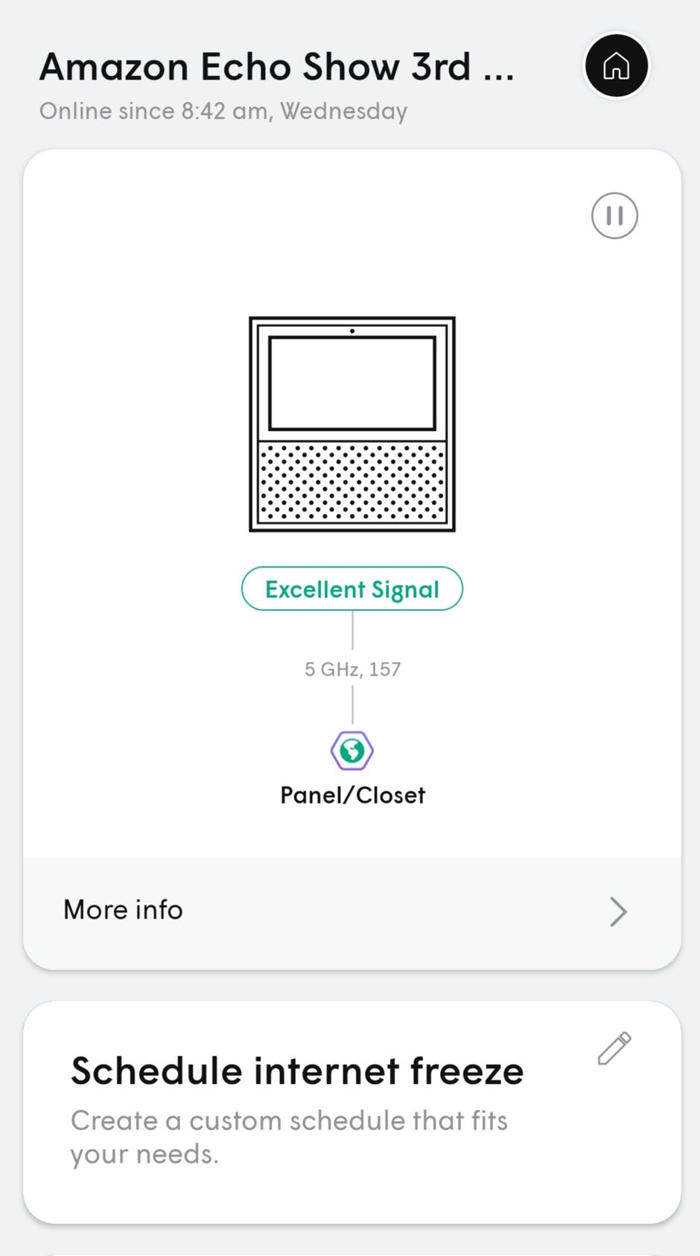
Pausing the Wi-Fi connection on individual devices or scheduling time offline can help free up bandwidth for other devices. David Anders
You should be able to toggle devices on and off your Wi-Fi network from your router’s app. Most will also allow you to create a schedule for individual devices. You could schedule your pet cam to stay connected while you’re away and automatically turn off when you’re set to return, for example.
On a similar note, many devices perform automatic updates, which could randomly put a strain on your network. Disabling automatic updates will help prevent this issue, but if you do this, be sure to consistently check for updates and perform them manually -- they often contain necessary security patches.
Finally, switching your internet plan or provider will help ensure there's enough speed to go around for all your devices. Consider upgrading not only to a faster plan, but to a more capable connection type, if available. Cable is often faster than fixed wireless, for example, and fiber is typically faster and more reliable than cable.
Don’t give up on your network or devices
Given the many ways you can improve your Wi-Fi connection, there’s no need to settle for poor performance that can’t keep up with all your devices. If one attempt doesn’t solve the issue, try another until you’re satisfied with the connection quality, capability and range.
For more tips on how to improve your home internet connection, be sure to check out the CNET Home Internet page.
