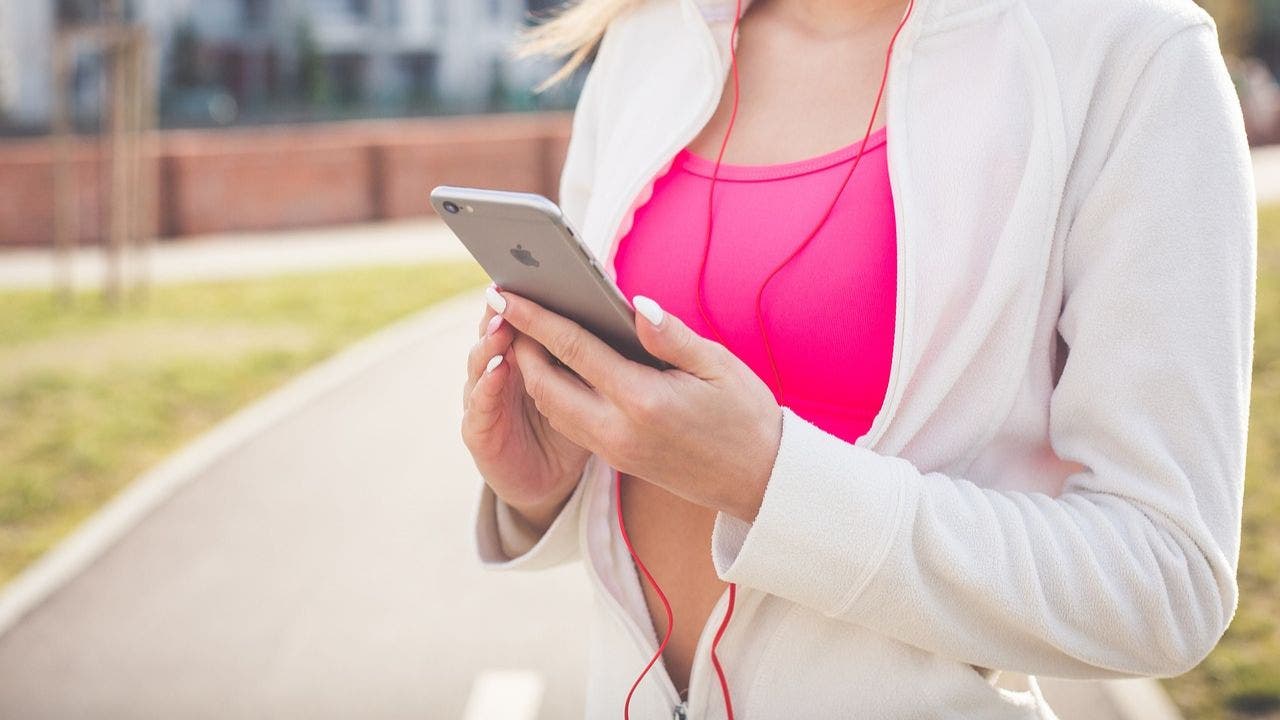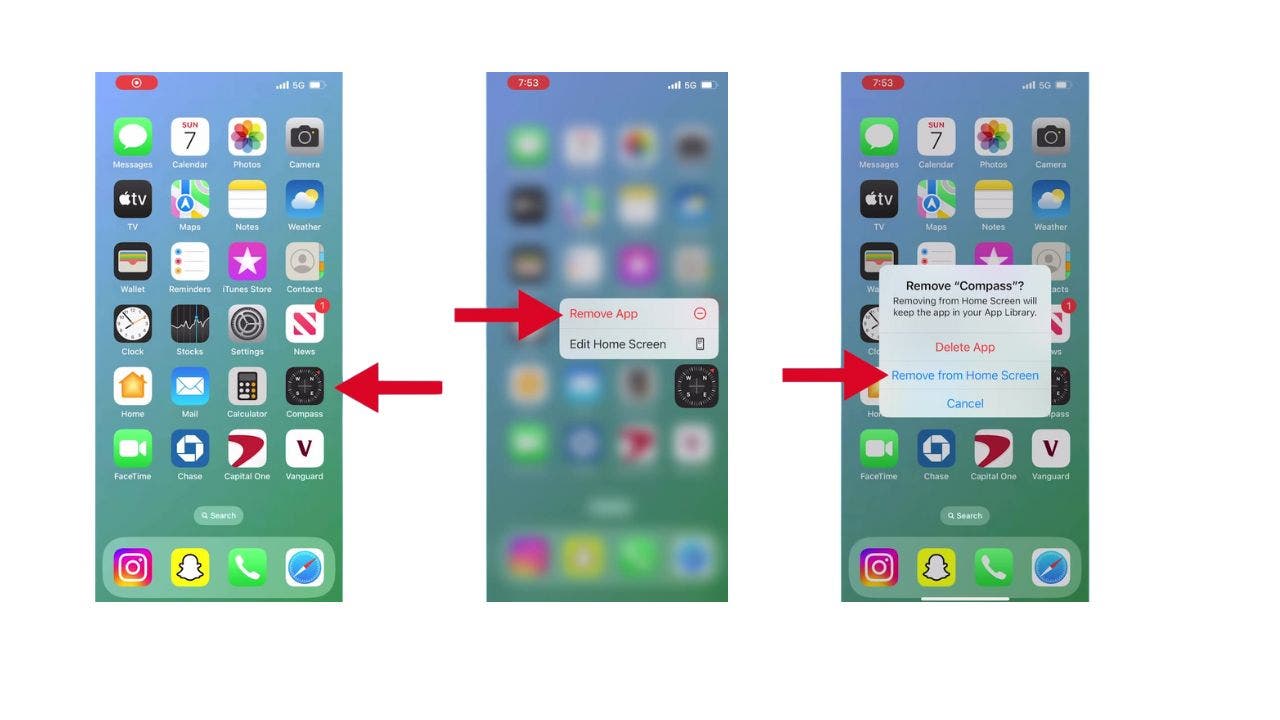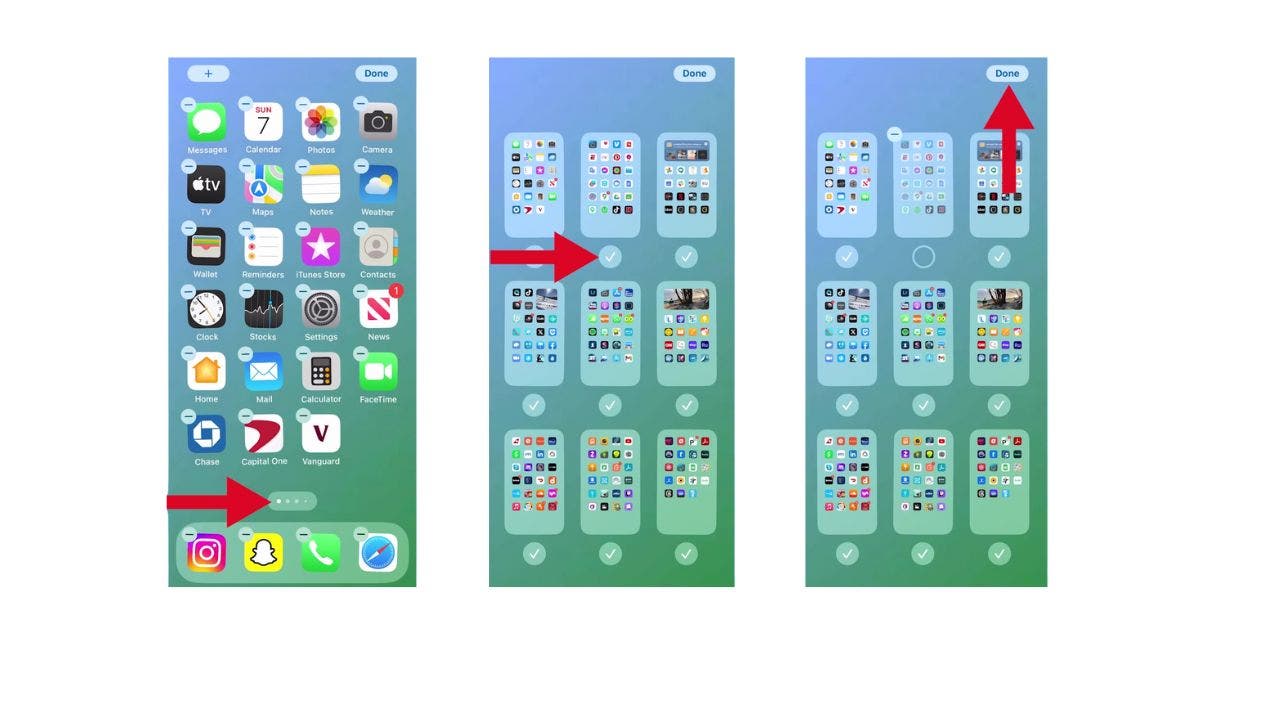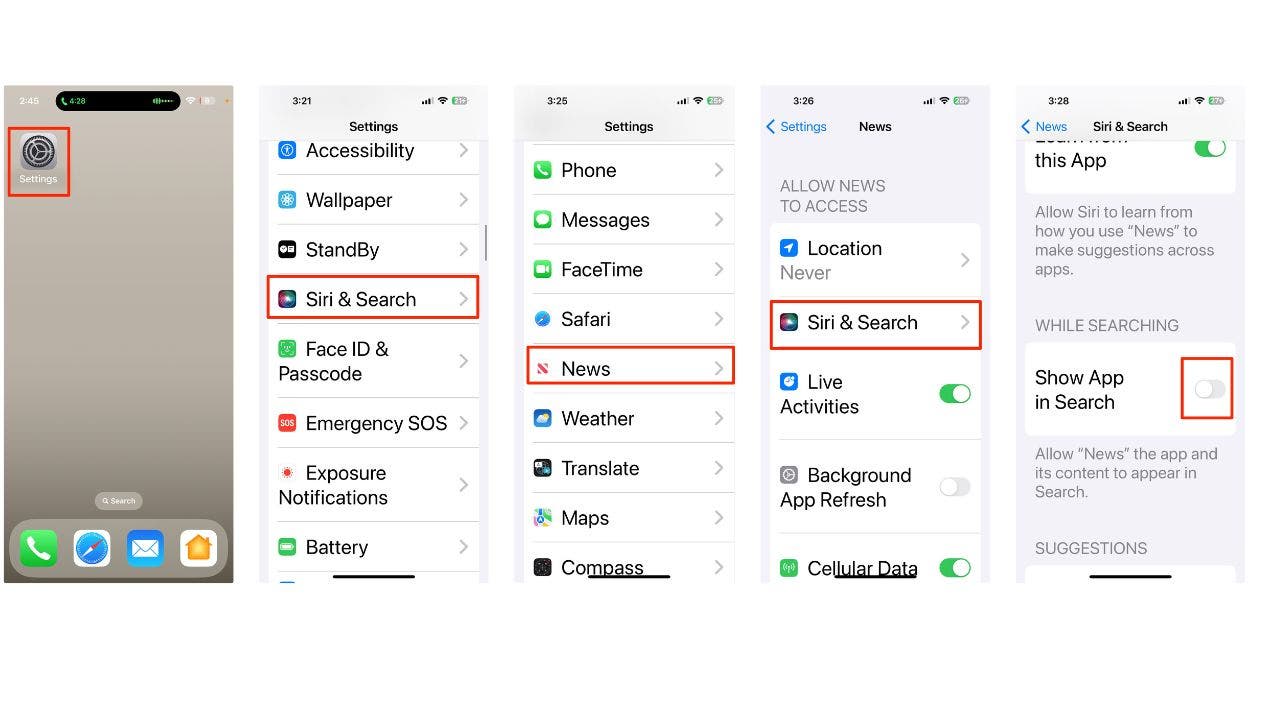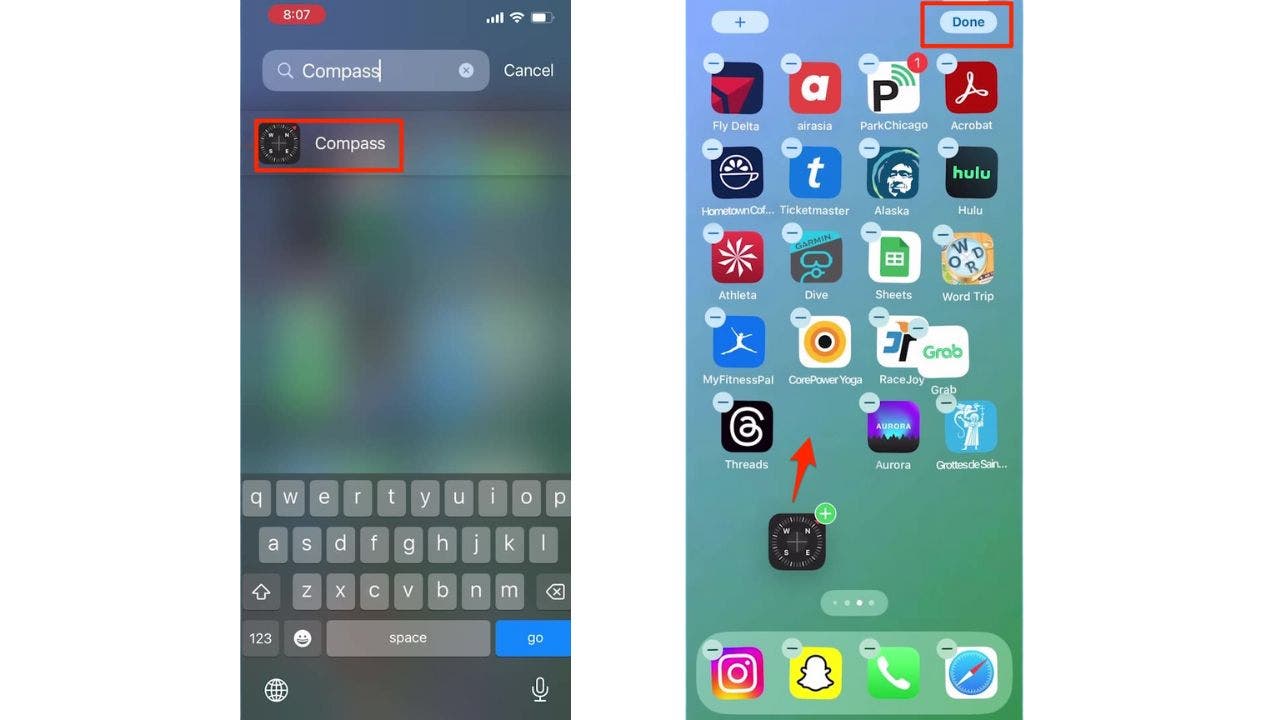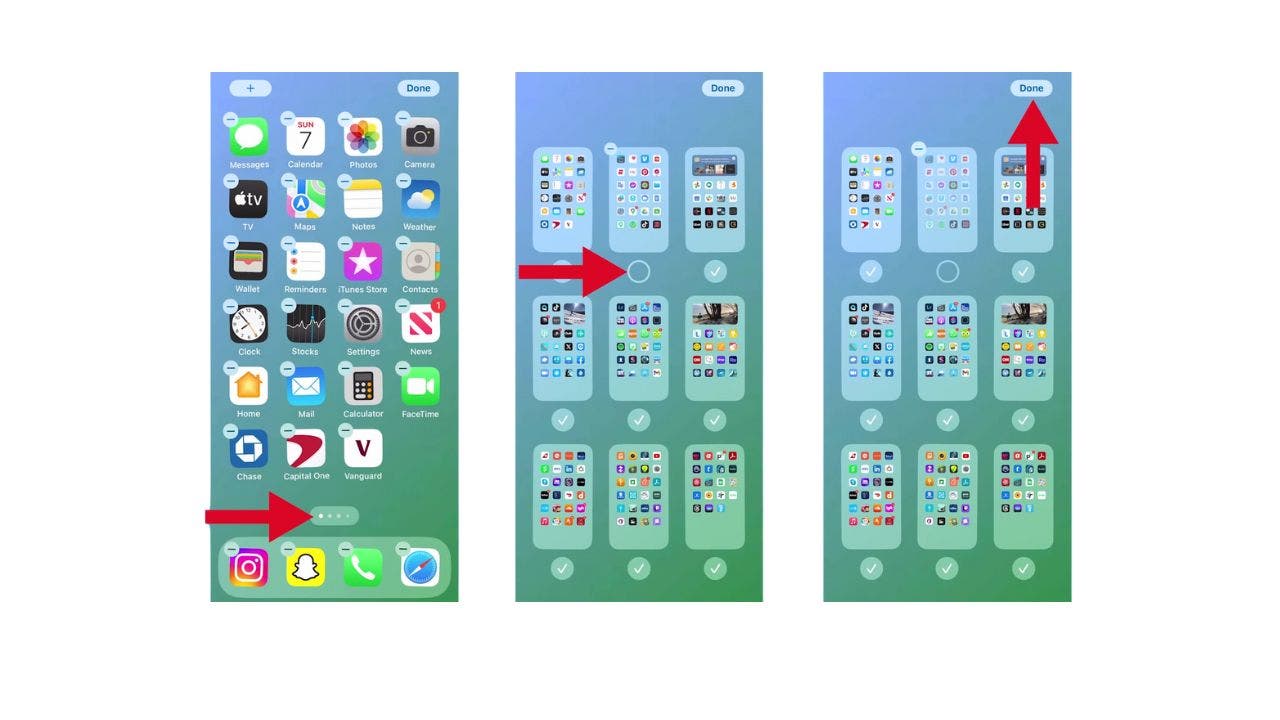As you know by reading our articles, we emphasize privacy a lot. We believe it is very important, so sometimes, that means keeping certain apps away from curious eyes. Hiding apps on your iPhone is straightforward, whether you’re aiming to declutter your iPhone’s home screen or ensure your privacy. Let’s walk through the steps together.
CLICK TO GET KURT’S FREE CYBERGUY NEWSLETTER WITH SECURITY ALERTS, QUICK VIDEO TIPS, TECH REVIEWS AND EASY HOW-TO’S TO MAKE YOU SMARTER
Woman on an iPhone Fox News
First, let us address how to make a single app vanish from your home screen:
- Navigate to the screen with the app you want to hide and long-press the app
- Tap Remove App
- Tap Remove from Home Screen
Steps to hide a single app on an iPhone Fox News
The app is now hidden from your home screen but remains accessible through the search function and in your App Library. To access the App Library on your iPhone:
- Go to your home screen.
- Swipe left past all of your home screen pages.
- You’ll see the App Library as the last screen, which organizes your apps into categories.
MORE: BEST ACCESSORIES FOR YOUR PHONE
If you’re looking to hide an entire page of apps, here’s how:
READ ON THE FOX NEWS APP
- Long press on an empty area of the home screen
- Tap the dots at the bottom of the home screen
- Tap the check mark under the page you want to remove.
- Next, tap Done
Steps to hide a whole page of apps on your iPhone Fox News
Your selected page of apps is now out of sight, creating a cleaner and more organized home screen.
Hiding an app on your iPhone prevents it from showing up on the home screen, but it will still be discoverable through search. If you want to avoid that, you can also hide an app from search on your iPhone:
- Open Settings
- Tap Siri & Search
- Scroll down to locate the app you want to hide and tap it.
- Click Siri & Search again
- Tap Show App in Search
- When the toggle appears gray, that means the app is hidden from search.
Steps to hide an app from search on iPhone Fox News
MORE: HOW TO UPDATE YOUR PASSCODE ON YOUR IPHONE
Change your mind? No problem. Here’s how to bring back your hidden apps:
- Locate the app in the App Library
- Long press on the app and drag it back to your home screen.
How to bring an app back on iPhone Fox News
- Long-press an empty area on your home screen
- Tap the dots at the bottom of the home screen
- Then, select the previously hidden page by tapping the empty bubble.
- Finish by tapping Done
Steps to bring back a page of apps on iPhone Fox News
MORE: 8 WAYS TO LOCK UP YOUR IPHONE’S PRIVATE STUFF
Customizing your iPhone’s app visibility is about privacy and personalizing your user experience. Whether you’re hiding a single app or an entire page, the process is reversible, giving you the flexibility to change things up as needed. Remember, your apps are just out of sight, ready to be summoned back whenever you choose.
In what situations do you find it most necessary to conceal apps or pages on your iPhone? Let us know by writing us at Cyberguy.com/Contact.
For more of my tech tips & security alerts, subscribe to my free CyberGuy Report Newsletter by heading to Cyberguy.com/Newsletter.
Ask Kurt a question or let us know what stories you’d like us to cover.
Answers to the most asked CyberGuy questions:
Copyright 2024 CyberGuy.com. All rights reserved.
Original article source: How to hide apps on your iPhone to keep them secret
News Related
-
Fix water crisis, or else, City warned Durban — Opposition parties in eThekwini have called on Co-operative Governance and Traditional Affairs (Cogta) MEC Bongi Sithole to intervene as the City battles the water crisis. IFP councillor Jonathan Annipen said his party was calling for the placing of the City’s Water ...
See Details:
Fix water crisis, or else, City warned
-
Westend61/Getty Images Giving Tuesday is this week. It’s a day when charities ask us to take a break from our holiday shopping and open our wallets to worthy causes. If you’re wondering which organizations to support or how much money to donate, Kevin Scally of Charity Navigator has some advice ...
See Details:
Giving Tuesday: How to donate to a charity with purpose and intention
-
SEOUL – A single street in Seoul is the perfect place to map out a cultural itinerary on your next vacation to South Korea, as Samcheong-ro presents a panoramic view of the capital’s exploding art scene for free, or close to free. Just a 20-minute bus ride from Myeongdong’s shopping ...
See Details:
Visiting South Korea? Get your culture fix in this artsy street in Seoul
-
Traffic advisory issued ahead of PM Modi’s Hyderabad roadshow today Hyderabad Traffic Police issued an advisory for commuters, announcing a series of restrictions and diversions across various parts of the city in view of Prime Minister Narendra Modi’s visit on Monday. The advisory specifies that traffic movement will face restrictions ...
See Details:
Traffic advisory issued ahead of PM Modi's Hyderabad roadshow today
-
Dar es Salaam. Amid debate on the possibility of adopting Kiswahili as the medium of instruction in public schools, attention has shifted to mass failure in English language in this year’s Primary School Leaving Examination (PSLE).Results released last Thursday show that only 34.35 percent of candidates passed the subject with ...
See Details:
How to improve teaching of English in primary schools
-
The process of deep cleaning a small bedroom might sound like a rather simple task, seeing as it’s a small space that you’re working with. But actually, despite the room’s compact size, it can feel rather overwhelming, and knowing where to start can be tricky. The good news is that ...
See Details:
How to deep clean a small bedroom according to experts
-
Puad Zarkashi said what PKR is experiencing now was what Umno faced in the past. PETALING JAYA: PKR can now understand the difficulties that Umno faced governing the country in the past, says Umno Supreme Council member Puad Zarkashi Puad cited how a delegate at PKR’s national congress yesterday said ...
See Details:
Now you know how tough being in govt is, Puad tells PKR
-
Is this the ultimate flex? Russian social media influencer Real Blogger Life has posted a video on YouTube showing how they strapped a Rolls-Royce Ghost to the roof of a Hummer H2 SUT and drove it around to get attention. This video comes after another Russian social media influencer drove ...
See Details:
How to make a Hummer even flashier: strap a Rolls-Royce on top
-
-
-
Is this the ultimate flex? Russian social media influencer Real Blogger Life has posted a video on YouTube showing how they strapped a Rolls-Royce Ghost to the roof of a Hummer H2 SUT and drove it around to get attention. This video comes after another Russian social media influencer drove ...
See Details:
How To Watch The 2023 BET Soul Train Awards
-
Is this the ultimate flex? Russian social media influencer Real Blogger Life has posted a video on YouTube showing how they strapped a Rolls-Royce Ghost to the roof of a Hummer H2 SUT and drove it around to get attention. This video comes after another Russian social media influencer drove ...
See Details:
Stimulus Check for Senior Citizens: How to qualify for a $2000 payment?
-
Is this the ultimate flex? Russian social media influencer Real Blogger Life has posted a video on YouTube showing how they strapped a Rolls-Royce Ghost to the roof of a Hummer H2 SUT and drove it around to get attention. This video comes after another Russian social media influencer drove ...
See Details:
How to watch Faraway Downs: stream the Baz Luhrmann miniseries
-
OTHER NEWS
Patrick Mahomes #15 of the Kansas City Chiefs warms up prior to an NFL football game between the Denver Broncos and the Kansas City Chiefs at Empower Field At Mile ...
Read more »
Schöne Überraschung Dieser Brief macht Freisinger Kinder „fix und fertig“: König Charles meldet sich bei Drittklässlern Dank für die Glückwünsche: Das königliche Paar schickte ein Einen besonderen Brief verfasste im ...
Read more »
How to recreate the 'Friends' moist maker Thanksgiving sandwich Jessie James Decker shared the Thanksgiving sandwich from her cookbook. ByKelly McCarthy November 24, 2023, 4:01 AM Jessie James Decker has ...
Read more »
, Nov. 26 — Jamdani saree, an emblem of Bangladeshi tradition, symbolises cultural richness and artisanal finesse. Distinguishing a real Jamdani from cheaper replicas necessitates keen attention to intricate details ...
Read more »
Stefon Diggs #14 of the Buffalo Bills warms up before the game against the New York Jets at Highmark Stadium on November 19, 2023 in Orchard Park, New York. / ...
Read more »
The Minister for the Presidency, Milly Babalanda, has advised Jinja city leaders to avoid haphazard developments by strictly enforcing physical planning guidelines, so as to sustain the town’s beauty to ...
Read more »
The allotment status of IREDA IPO can be checked online through the official website of BSE. While Tata Technologies IPO remained the more popular choice among subscribers this week, the ...
Read more »