No one likes to be in the middle of trying to relax with their favorite show only to be met with technological resistance and overly drawn-out waiting times. If you’re struggling to get your Roku TV to open your shows, it may seem like you need to delete apps or even get a new TV, but luckily there may be an even more simple solution than that.
When your computer, Android or iPhone starts to slow down and take a while to load programs or files, one of the first steps is clearing the cache. What you might not know is Roku TVs store cache as well and can also be slowed by holding too much. The cache is where apps on your TV store temporary data, but the more apps you have, the more storage space this takes up on the TV.
How to Clear Roku TV Cache
This process on a Roku TV isn’t as straightforward as it is on other devices. Improve the performance of your device and get it cleared by following these steps. Keep in mind your Roku will restart, clearing the cache, but it will not factory reset:
Reset Roku TV in Settings
- From the main menu, go to the end of the list and select the Settings menu.
- Within Settings, find System and open it.
- Scroll down to Power and select it.
- Select System Restart and click Restart to confirm.
This will turn off your TV and clear the cache, but will not factory reset. Your Roku TV should turn back on in about 30 seconds. If this doesn’t work, you can try using the hidden remote function to reset the TV instead.
Reset Roku TV with Remote

Sarah Tew/CNET
- Go to the Home menu and make sure the highlight is over the Home option on the left.
- On your remote push the Home button five times.
- Push the Up arrow once.
- Push the Rewind button twice.
- Push the Fast Forward button twice.
- Wait for your Roku to restart.
Uninstall the App
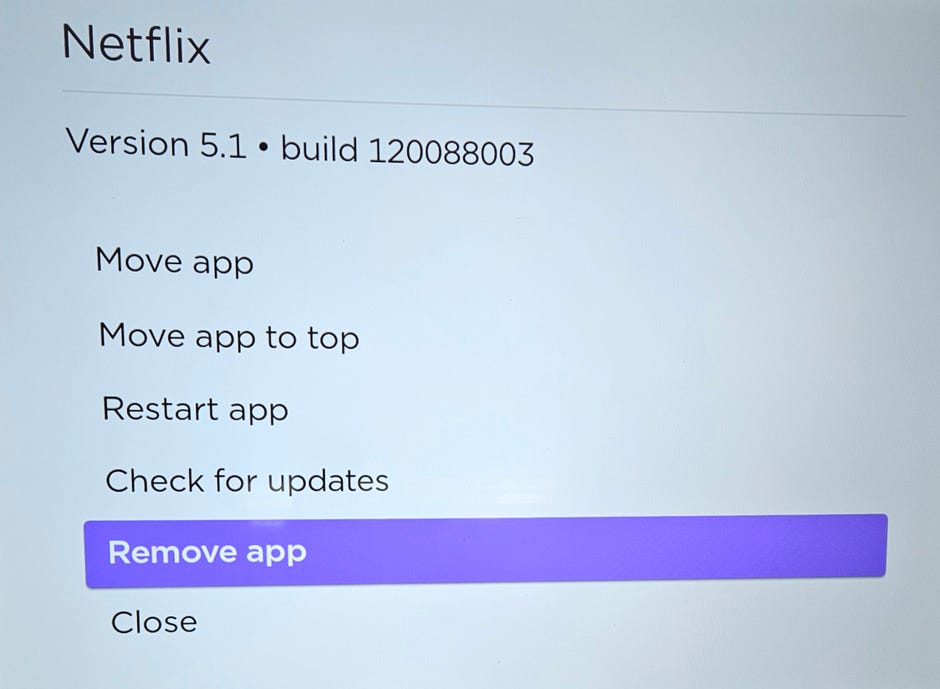
If resetting the Roku TV doesn’t solve the issues with slowing, you may have to uninstall and reinstall the app you believe is causing the issue. As a warning, all users and settings will be removed from the app and you will need to set this back up upon reinstall.
- Highlight the app, but do not open it.
- Push the * button on your remote.
- Select Remove Channel from the popup.
Factory Reset Roku TV
For those still having issues at this point, you may be better off doing a factory reset of the whole Roku TV. This will remove all your users, sign-ins and apps. It will be the same as if you just brought it home from the store.
- From the menu, select Settings.
- Find System and select it.
- At the bottom of the System menu, go to Advanced System Settings.
- Select Factory Reset and enter the code underneath the number pad on the right to confirm reset.
-
Fix water crisis, or else, City warned
-
Giving Tuesday: How to donate to a charity with purpose and intention
-
Visiting South Korea? Get your culture fix in this artsy street in Seoul
-
Traffic advisory issued ahead of PM Modi's Hyderabad roadshow today
-
How to improve teaching of English in primary schools
-
How to deep clean a small bedroom according to experts
-
Now you know how tough being in govt is, Puad tells PKR
-
How to make a Hummer even flashier: strap a Rolls-Royce on top
-
How to crack the zodiac code: Use your birth date to understand yourself better
-
Ravens vs. Chargers Sunday Night Football live updates: Odds, predictions, how to watch
-
How To Watch The 2023 BET Soul Train Awards
-
Stimulus Check for Senior Citizens: How to qualify for a $2000 payment?
-
How to watch Faraway Downs: stream the Baz Luhrmann miniseries
-
How to Watch Today's Cleveland Browns vs. Denver Broncos Game: Start Time, Livestream Options
